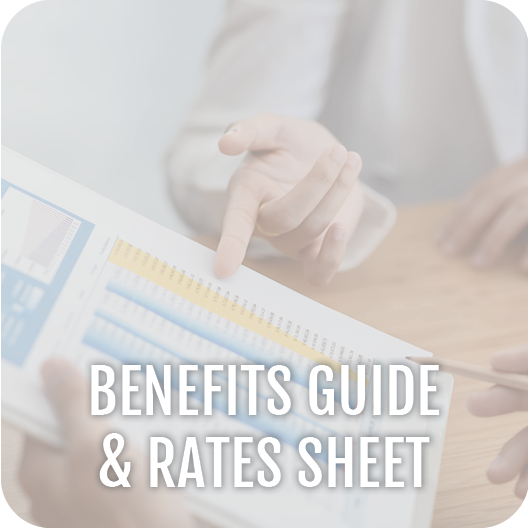We are committed to ensuring your wellbeing and job satisfaction through a comprehensive suite of benefits designed with you in mind. Moreover, we understand the importance of health and wellbeing for you and your family. Thus, we offer extensive medical, dental, and vision benefits, alongside resources for a balanced and fulfilling life. Our mental health supports, including access to an on-staff therapist and an employee assistance program, are tailored to provide you with the care and support you need.
We offer benefits for all employees who work 20 hours a week or more. We offer two different health benefit providers because we know that healthcare is not “one size fits all.” We respect our employees’ desire to choose.