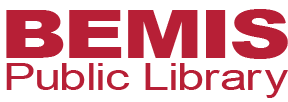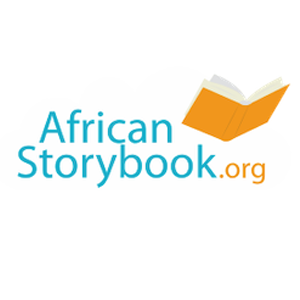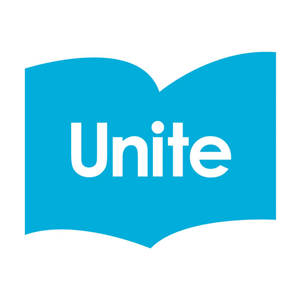Library Services
Destiny Library Catalog
Destiny is the library catalog for LPS. Use Destiny to search for books and resources available in their school’s library, as well as digital resources such as ebooks and other digital resources.
To log into Destiny:
Go to Destiny Library Catalog
Click Login in the top right-hand corner
Click the Clever button and follow the instructions to login through Google.
Bemis Public Library
All students in LPS have access to Bemis Public Library resources (online and physical) through a OneCard program that use their LPS student ID number.
To log in to your Bemis account:
Go to the Bemis Website
Click the LOGIN button
Enter your last name and Bemis Library Number:
Student Library Number:
Start with “lps” and end with your student ID #, example:
“lps123456”
Faculty Library Number:
Start with “lpsf” and end with your employee ID #, example:
“lpsf123456”
Password:
We encourage all library patrons to reset their password the first time that they login. Patrons will need to use a password or passphrase that consists of upper- and lower-case letters, numbers, and symbols with no repeating patterns. Need help setting up your new password? Not a problem… call or visit the library to get it set up today!
K-2 Students:
Since K-2 students do not have access to email, they will be given a first time password when they login. This password can be found in the Technology tab in the student's Infinite Campus profile page. Once logged into Bemis with their first time password, K-2 students will need to change their passwords to something they can remember. K-2 students will not be able to use the Reset My Password link as their emails do not work. If they forget a password they will need to contact Bemis to manually reset a password.
Bemis Homework Help:
Elementary | Middle | High
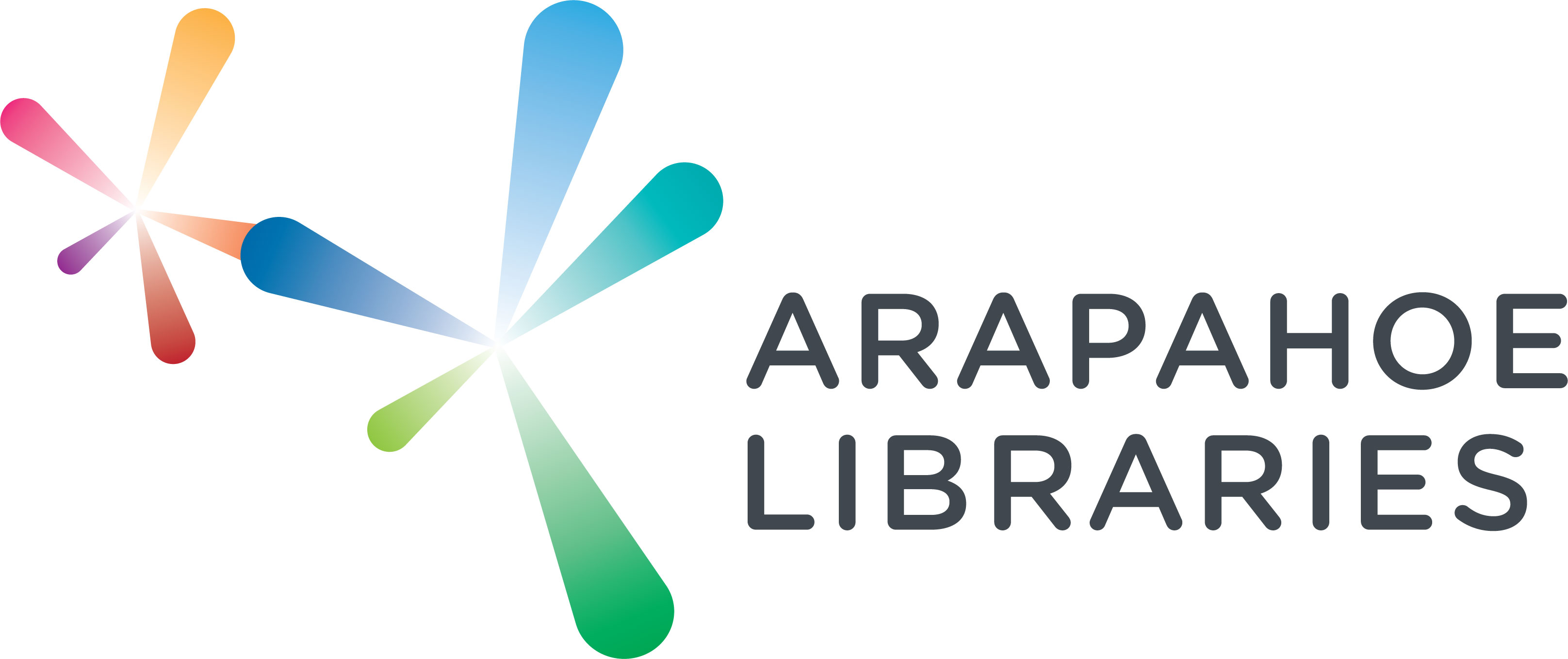
Arapahoe Public Libraries
Arapahoe Libraries is excited to partner with Littleton Public Schools to offer a new Student Card that allows LPS students to access many databases, eBooks, audiobooks, and other online resources for free. All students will automatically receive a free digital card when they enroll with LPS unless their parents opt out at registration. These eCards will be for digital resources only, not for checking out physical materials and they will not receive a physical card with a barcode. If students would like to check out physical materials from Arapahoe Libraries, they can come into any of our libraries to set up a physical checkout card. They are allowed to have both cards as long as they remain LPS students. To access grade level digital resources at Arapahoe Public Libraries please visit the Elementary Site and the Middle and High School Site.
The students' login info is:
Username: lps(student ID #) - ex: lps123456
Pin: Last 4 digits of the student id - ex: 3456
LPS Libraries Philosophy
One of the main tenets of LPS is Equity across the district. In the library, equity is represented by the titles that act as "mirrors" (Rudine Sims Bishop) in which students can see themselves being represented as well as "windows" where they can peer into another's experience. Not all books will act as mirrors and windows to all students, but we should have representation and engagement for all students in our libraries.
The Library of Things is a collection of STEM resources available for checkout by any staff in Littleton Public Schools! Pick from coding tools, to robots, to building blocks and have these items checked out to you and sent to your school to enhance a lesson or anchor a PBL unit. Books to support novel engineering and STEM lessons are available as well!