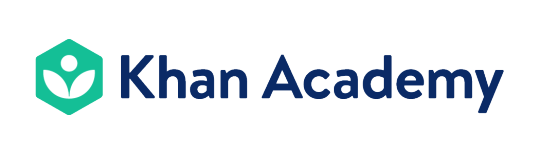Library
(303) 347- 6038
Hours
8:00 a.m. to 3:45 p.m.
9:00 a.m. to 3:45 p.m. (Wed. - late start)
Nicole Romero - Media Center Coordinator
(303) 347-6038
John Neel - Technology
(303) 347-6088
Library Database Subscriptions
Destiny Discover - Look up a book, ebook, digital audio book...
*Students use your LPS email username and password.
*Staff use your computer login username and password.
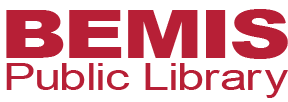
All LPS students and Faculty have Bemis Library Cards (unless your family opted out) and have access to most Bemis Library resources. To log in to your Bemis account, please follow the following steps:
- Go to the Bemis Library Website: bemis.marmot.org
- Click LOGIN button on upper right hand corner of page
- Enter your last name and Bemis Library Number:
Student Library Number:
All student library #s start with “lps” and end with your student ID #, see example below:
“lps123456”
Faculty Library Number:
All faculty library #s start with “lpsf” and end with your employee ID #, see example below:
“lpsf123456”
"Khan Academy offers practice exercises, instructional videos, and a personalized learning dashboard that empower learners to study at their own pace in and outside of the classroom."
The AHS Library Media Center has many seating and study options available. Please familiarize yourself with the various areas and choose the option that works best for you! Welcome!
These areas include
- A snack and study area near the front of the library. With a tile floor and comfortable, but non-upholstered furniture, this is the only area of the library where food and drink are permitted. Students pressed for time may bring a snack into the library and work on their school assignments. Students are expected to keep this area clean by picking up after themselves before they leave. A water dispenser for filling water bottles is also located in this area. Students may have a water bottle with a screw top lid anywhere in library.

- A quiet study area with individual study carrels. This area is located in the northwest corner adjacent to windows looking west. Also found in this area is a laptop counter along the windows. Students in this area are asked to work independently and silently.

- A comfortable seating area is found in the northeast corner next to a large window facing east. Upholstered chairs along with tables with built-in laptop swivel tablets are scattered throughout this area. For those who work best in a less conventional environment, this might be the place for them.

- Small group table seating is located in the southeast corner, immediately to the right as one enters the library. Seating for up to fifty-six students is found at round, square and rectangular tables. This area works well for students that need to spread out individually, work with a partner or in small groups. Although talking is permitted, even encouraged, in this part of the library, students are expected to respect the needs of others by using quiet voices.

- Five small group study rooms are located next to the table seating area. Each of these rooms contain a large (10' x 4') table that may seat up to six people, large LCD monitor, and two white boards. The tables provide power for charging portable devices and students may connect their devices to the wall mounted monitor via HDMI, VGA, or USB2 connections. Students working on a group project, studying for an exam, or preparing a group presentation may use these rooms. To reserve access to a small group study room, please email your request to ahslibrary[at]lpsk12[dot]org. Once your reservation is secured, you will receive an email confirmation. You may also stop by the circulation desk to reserve a small group study room.

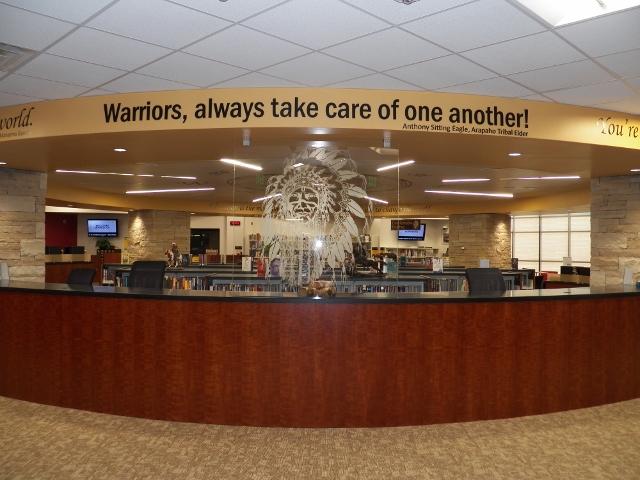
3D Printing
Student 3D Printing Form
Directions to Design and Print 3D Project
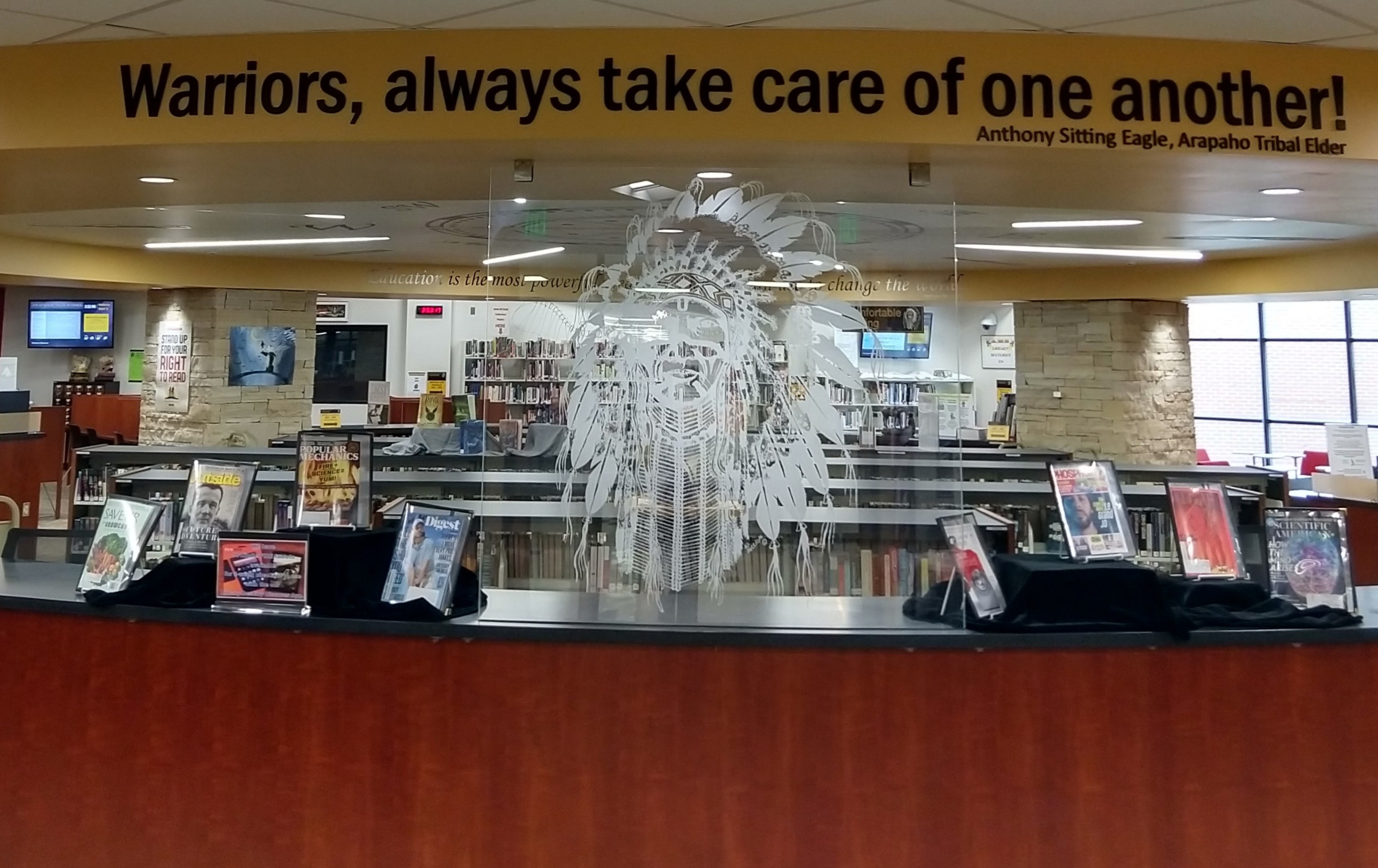
Services
The library staff is available to assist with:
- Destiny Library catalog usage
- Finding source materials to help with Classroom and Research assignments
- HDMI cables and whiteboard markers are available for one-hour checkout at the Circulation desk.
- Printing and photocopying
- On-site repair of LPS issued laptops
- Reading recommendations
- Reference questions
- Requesting materials from other LPS schools
- Reserving materials and study rooms
- Technology related to completing school assignments
- Help accessing the extensive collection of subscription database resources is accessible from the AHS Library’s web page. (Remember, Students may access these resources using their login with their school google username and password For the Bemis Public Library site, students will access the Bemis site by using their AHS student ID number.
Borrowing Periods
- Regular Collection including e-books, digital audiobooks, and Kindle Fire eReaders – 60-days
- Reference and Reserved Materials – overnight
- Textbooks – one class period for use within the library only
- Daily checkout of technology including laptop power cords and laptop computers need to be returned before you leave school for the day or by 3:45 p.m. This enables the laptops to be cleaned and recharged and ready for the next day’s use.
- Lost Materials - Replacement Cost of the material
Expectations
- The purpose of the library is to provide an environment so that students have a place in which to foster academic success. To maintain this environment, the library staff embraces the philosophy that "Everyone has the right to learn (and no one has the right to interfere with the learning of others)." --from the Arapahoe High School Student Planner/Handbook
Electronic devices use policy for the library
- The main reason the LPS Pod Net exists is to permit students to have access to online resources in order to be successful in school.
- When using your electronic device (such as cell phones, tablets, laptop computers, etc.) please be respectful to not distract others or call attention to yourself.
- Examples of distractive behavior or use include, but are not limited to:
- Talking on your cell phone
- Allowing your cell phone to ring or vibrate (it should always be set to silent while in the library or a classroom)
- Playing your music where others can hear
- Talking to others in a loud voice
- Multiple students together playing a game, viewing a video, etc.
- Playing a video on your laptop without using earphones
Internet Opt-Out Policy
Student use of the Internet for purposes of research and retrieval of current information related to curricular content areas is a generally accepted practice and is considered an essential instructional tool, thus it comes under the opt-out category. Littleton Public Schools uses a district-wide filtering service. If a student/parent decides that the Internet should not be used as an instructional/learning tool, the student/parent may pick up and complete an Internet Opt-Out Form in the Arapahoe High School Library Media Center. It is the responsibility of the student to notify his/her teachers that he/she cannot use the Internet for class assignments. It is also the responsibility of the student to refrain from using the Internet at Arapahoe High School.
Daily Chromebook Checkout Policy
As you know, all AHS students are required to bring a fully-charged laptop computer to school each day (and your charger if you know the battery won’t last all day). This is either your personal laptop or a Chromebook you have checked out for the year from AHS.
While that is the expectation, we know that at times things happen and you may not have a working laptop with you on a certain day. Here is the procedure you should follow:
- If your AHS-issued Chromebook is not working correctly, you can bring it in (along with the charger) and we can exchange it. (Note: this must be a normal issue and not user-caused damage - see the Responsible Use Policy for more information).
- If you have a one-day issue with your computer (AHS Chromebook or personal laptop), then you can checkout a charged Chromebook from the library. You will then need to return the Chromebook by the end of the day.
Needing to check a chromebook out for the day should be a very rare (if ever) occurrence.
General Information
Students seeking to do research or have a place to study may visit the Library Media Center before school, during unscheduled time, during lunch or after school.