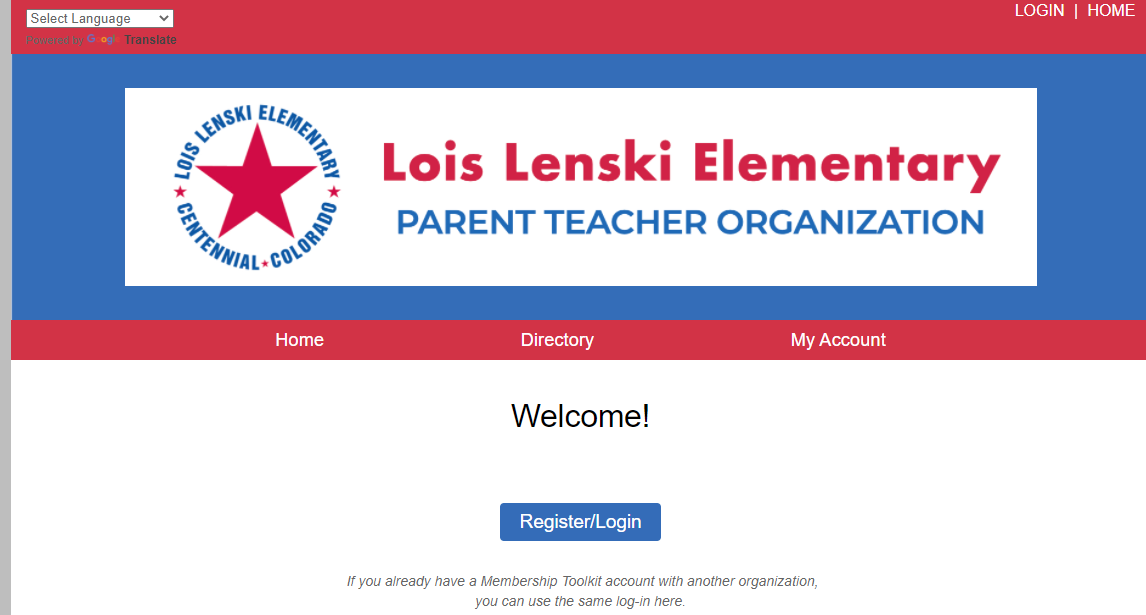Online Student Directory Information
REGISTER YOUR INFORMATION IN THE NEW SCHOOL DIRECTORY!
Go to https://lenskipto.membershiptoolkit.com/home
Click on the Register/Login button
Select "Create Account" and fill in the Name, Email, and Password Information
Click "Verify My Email" and then check your email for a link to complete the process
Once your family information is entered, download the Membership Toolkit Mobile App! You can access the school directory on your phone using thre mobile app! Simply download it from the Apple Store or Google Play , sign in, click on “Lenski PTO" and begin using the app!
**Please note you must enter your family information for the app to work!
Membership Toolkit Mobile App
Click here to access the directory.