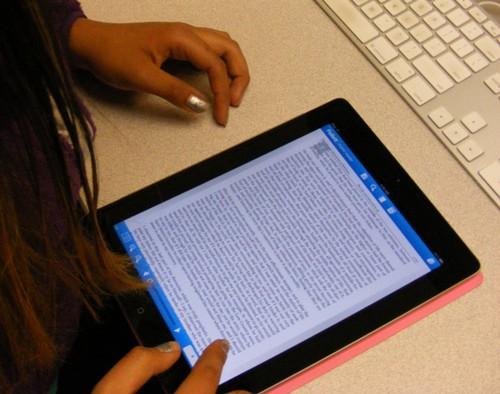Online Catalog
Students and staff can look up a book, an eBook or a digital audiobook, all within the HHS Destiny Library system through the Destiny Discover link above.
Once in Destiny Discover,
- Students, use your GoogleApps username (do not include "@lpsk12.org") and your Google Apps password to login.
- Staff, use your regular network username and password.
Students, if you don't know your Google Apps account information,
- Log into your Infinite Campus Portal
- Click on the Technology tab to see your Google Apps user name and password
Want the app for your device?
Download the content rich Destiny Discover app. Links for all of the versions of the Destiny Discover app can be found by clicking the Destiny Discover icon above. They are available for:
- iPad, iPod touch, iPhone
- Android tablets and smartphones
- Kindle (Fire, Fire HD and Fire HD+)
- Nook (tablet, HD and HDX)
- Windows 8 tablets and smartphones
Once the Destiny Discover app is installed, search for Heritage High School or enter wbb33892 for the first run. Then enter your Google username and password.
eBooks and Digital Audiobooks will be automatically returned on a preset date. You have the option to return these items early, which is always appreciated.