Tips for Navigating Our New Website
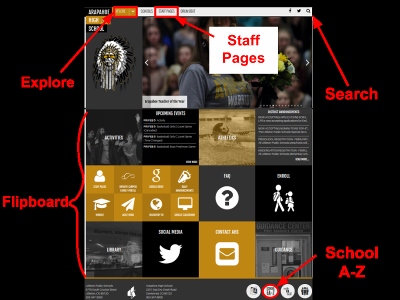
Here are a few tips to navigate and find information on our new website.
From a computer or other large-screen device:
-
Explore is a drop-down menu to pages on the website
-
Staff Pages is a drop-down menu to a list of departments and other staff members
-
Search to find a person or keyword/phrase (top, right corner)
-
School A-Z is a list of keywords you might search for, organized in alphabetical order
-
Flipboard contains links to the most frequently accessed pages

From a mobile or smaller-screen device:
To see the “Explore” menu, use the “hotdog” menu in the top left corner of the screen.
A menu appears that mirrors the top menu on the desktop view
Click on a menu and the subpages under it appear.
If you find a mistake, have questions, or have a suggestion, please contact Karl Fisch.
